Finding the best trading computer or laptop can be a daunting task as many options are out there. And since trading is entirely online these days, you have to ensure that your trading computer will meet your technological needs for the best trading experience you can have.
The good news is that you won’t have to do this research on your own. We’re here to help you get the best desktop trading computer or laptop to meet all your trading needs and requirements. Let’s start.
By the end of this piece, you’ll have learned:
- Our recommendations for the best trading computers in 2024.
- Our recommendations for the best trading laptops in 2024.
- What makes a good trading computer.
What are the 5 Best Trading Computers to Buy in 2024?
First, let’s take a look at the best five desktop trading computers.
 Top Trading Desktop Computers by HowToTrade
Top Trading Desktop Computers by HowToTrade
1. Orbital Silenced x2000 Trading Computer

If you are serious about trading and want to make a stable income while day trading, then the Orbital Silence x2000 trading computer is the best choice for you. This computer is built and delivered by Orbital Computers, a manufacturer of high-performance PCs and trading computers.
Basically, Orbital enables you to configure your Silenced X2000 and build your computer in the exact way you want it to be. You can choose the main hardware (case and CPU), CPU Cooler, RAM, sound card, video card, monitors (multi-monitor array and multi-monitor stand), storage (SSD, backup drive, CD/DVD drive), network accessories, software, etc.
Ultimately, it all depends on your budget with Orbital. Although you can also choose the default configuration, which is more than enough for building a solid day trading workstation.
Pros
- You can build your trading computer
- Super fast and powerful desktop computer
- A lifetime warranty is provided
- Optimized for lowest latency – ideal for high-frequency trading
- 11th generation Intel Core i7-i9
- Cool and silent operation
Cons
- A bit pricey
Price: Starts from $1921
Our verdict: Overall best day trading computer. You might need to know what you’re doing to pick the right parts, though.
2. Apple iMac 21.5-Inch MNDY2LL/1
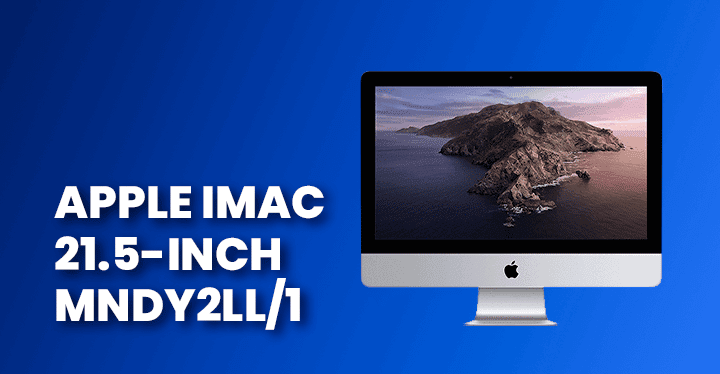
Our second pick is the Apple iMac 21.5-inch, which is among the most powerful and well-designed computers. So, if you are a Mac user and don’t have a tight budget, then this is the computer of choice for you.
Generally, Apple computers are known as highly reliable and robust computers with great displays and fast processors. And this computer is no exception. It has a 21.5-inch Retina 4K display with a screen resolution of 4096×2304 pixels and LED back-lit technology.
Furthermore, with the seventh-generation Intel i5 or i7 core processor and a 21.5-inch (or 27-inch display), your trading system will run smoothly, and you’ll be able to load multiple charts on one screen.
However, you need to take one crucial factor into consideration – many trading platforms and programs cannot be installed on the iOS operating system. As a solution, you’ll have to use Boot camp or parallels, which enables you to install Windows and switch between the two operating systems. Not a big deal but not the ideal workflow as well.
Nonetheless, we suggest you research and find out if the trading software you are planning to trade on is available on the Apple Store and can be used on iOS.
Pros
- Fast and reliable computer
- Excellent graphics – 4K technology
- Wide and large screen
- 1TB Hard Drive storage
- Excellent navigation – easy and fun-to-use
- Four USB ports – easy to connect to other trading monitors
Cons
- Many trading platforms cannot be installed on iOS (you need Bootcamp which makes everything more complicated and less convenient)
- No memory upgrade solutions
Price: Starts from $929
Our verdict: Best (and only) trading computer for Mac users
3. Orbital Trader X1000
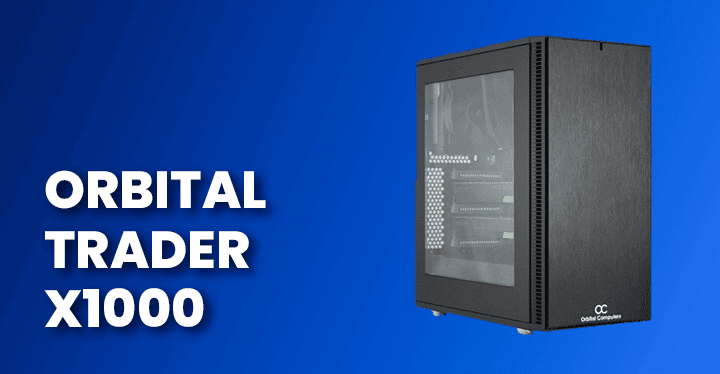
Another great choice from Orbital Computers is the Orbital Trader x1000. You can configure the Orbital Trader x1000 with the key components and parts you want to have in your computer.
If choosing the default configuration, this machine comes with up to 8 trading monitors supported, 128GB RAM, optimization features for TradeStation and other well-known trading platforms, Intel Core i5 or i7, and many more.
Additionally, the good thing about buying computers from Orbital is that they help you build a trading setup, including monitors and all the devices needed to make a trading workstation. Finally, another reason to choose this computer is that it’s optimized for common trading platforms available on retail investor accounts such as ThinkorSwim, Tradestation, MetaTrader4, DAS Trader, and Ninjatrader.
Pros
- Optimized for TradeStation, ThinkorSwim, NinjaTrader, etc
- With Orbital, you can build your trading computer
- Up to 8 Monitors Supported
- Fast and powerful computer -ideal for day and automated trading
- Optimized for low latency
Cons
- Tech support is mainly available in the US
Price: Starts from $999
Our verdict: Best value for money
4. Lenovo IdeaCentre AIO 5i (27” Intel) All In One

If you are looking for a fast and powerful trading desktop, the Lenovo IdeaCentre AIO 5i is probably the best value-for-money trading computer you can find in the market. Powered by up to 13th Gen Intel Core i7 processors and advanced memory and storage technology – Lenovo IdeaCentre AIO 5i is ideal for day trading.
What’s more, at a price of just $1089, this trading computer comes with a 27-inch touchscreen monitor screen, 1TB hard drive, wireless mouse and keyboard, and memory storage of 16GB.
Overall, the Lenovo IdeaCentre AIO 5i is undoubtedly a good all-in-one desktop computer at a reasonable price.
Pros
- Powerful processor
- Inexpensive trading computer
- Display includes touchscreen
- Beautiful design
- Excellent web camera and built-in speakers
Cons
- Users report problems with the single-arm holding the monitor
Price: Starts from $1089
Our verdict: Fastest trading computer
5. Acer Aspire TC-885-UA92

Finally, the Acer Aspire TC-885-UA92 is another highly recommended trading desktop due to its speedy performance and solid features. With a 9th generation Intel Core i5-9400 processor (up to 4.1GHz), 512GB SSD, and 12GB DDR4 2666MHz RAM Memory – well, this computer has everything you need for day trading.
The bottom line is that the Acer Aspire TC is super-fast, efficient, and robust. Not surprisingly, this computer has lots of positive reviews online. And most importantly, it comes at an affordable price tag.
Pros
- Excellent CPU and memory – excellent performance
- Great value for money – Inexpensive computer
- Slick design
- 512GB SSD storage
- 12GB of RAM
Cons
- Minor issues with the cooling system
- No internal speakers
Price: Starts from $558
Our verdict: Fast, powerful, and cheap
What are the 5 Best Trading Laptops to Buy in 2024?
Surely, desktop computers are more powerful and less expensive than a laptop. Yet, some people still prefer the convenience of using a laptop and being able to trade from anywhere they want. So, if this is your plan, then here’s our list of top trading laptops to buy in 2024.
 Top Trading Laptops by HowToTrade
Top Trading Laptops by HowToTrade
1. Falcon F-30 Extreme
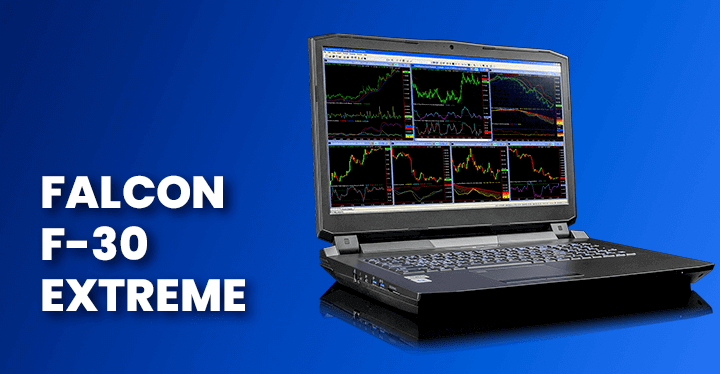
Our top trading laptop pick is the Falcon F30 extreme trading computer. This laptop was designed and built primarily for day traders looking for a powerful and lightning-fast laptop. It includes a powerful 14th Gen Intel Core i9 processor and up to 1TB SSD storage capacity.
Although it boasts a wide 17.3″ screen size, which is already wide enough for most traders, it also allows you to seamlessly connect with up to 6 monitors. This means you can build a “beastly” multi-monitor trading setup around this amazing machine.
Pros
- High-speed and powerful laptop
- Primarily designed for day trading activity
- Up to 1TB SSD
- Enables you to connect up to 6 monitors
- A powerful 14th Gen Intel Core i9 processor
Cons
- A bit pricey
Price: Starts from $2695
Our verdict: Built for traders. So it hardly gets better than this.
2. Dell Inspiron 16 Plus

There’s no argument that Dell’s laptops are fantastic. I have never heard of someone complaining about Dell and for a good reason. They are light, powerful, and always have a great design. And if you insist on getting a Dell laptop for your trading experience, then the new Dell Inspiron 16 Plus is the best choice for you.
Powered by an 13th Gen Intel® Core™ i7-13700H processor, up to 32GB memory, and 2TB SSD hard drive memory – it’s not a surprise that this laptop is extremely powerful. Moreover, it has excellent display features, a solid battery, and a large screen.
Pros
- Well priced
- Large screen size of 16-inch
- Extremely powerful laptop
- Solid battery life
- Excellent CPU and GPU performance
Cons
- Poor speakers, so you might need some external speakers if you need music to help you trade in the zone
Price: From $949
Our verdict: Best value for money trading laptop
3. Apple 16” MacBook M3 Pro
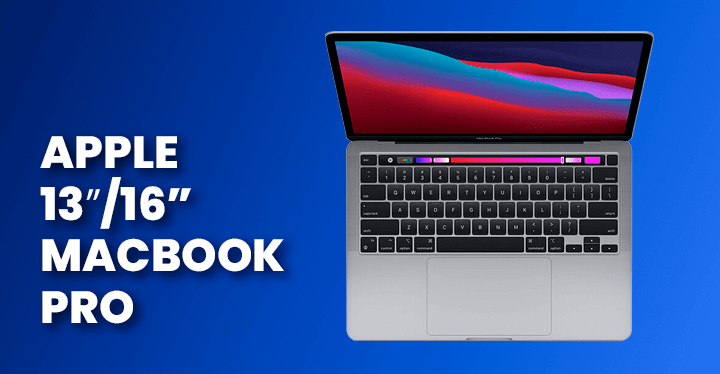
The Apple MacBook Pro is one of the most popular (and expensive) laptops worldwide. As a Macbook user, I won’t recommend any other laptop to buy. It is light, powerful, and easy to use. Obviously, you can also use the Apple Macbook Pro for trading. It is strong enough and has all the features you need to execute trades without any issues.
On the negative side, many platforms and trading applications are not yet available on the Apple Store, which makes everything much more complicated. The problem can be solved with Boot camp; however, if you are not a tech-savvy person or do not want to deal with any installations, then perhaps the MacBook Pro is not for you.
Regardless, if you consider buying the Macbook Pro, make sure that your trading platform can be installed on Mac (for example, the MetaTrader4).
Pros
- Retina display
- Available in 14 and 16 inches. We recommend the 16 inch for a good view of the chart, though.
- Up to 1TB SSD
- Responsive and easy to use – beautiful design
- 4 USB ports
- Battery lifespan of up to 20 hours
Cons
- Much like the Apple iMac desktop, some trading platforms and applications cannot be installed on Macbook Pro
- Fairly expensive
Price: Starts from $2499
Our verdict: Best all-in-one laptop if you don’t mind not using some trading applications.
4. Asus ZenBook Duo 14-Inch

For those who are looking for an innovative high-speed laptop, then the Asus Zenbook is a perfect choice. First, if you decide to choose this laptop, be aware that you must adapt to this new setup with a dual-screen, different keyboard, and screen pad. But if you like Asus and want to get a powerful laptop, we highly recommend the Zenbook Duo 14-inch screen.
Above all, the Asus ZenBook Duo 14 is perhaps the best dual-screen laptop. For traders, this could be a nice feature as it includes a large 14.5-inch screen and another smaller 12.7-inch screen below it – and it actually works pretty well. Other than that, with the 11th Gen Intel Core i5, i7 processor, 8GB of RAM, and a 512GB SSD – this innovative laptop can efficiently compute various tasks and run trading applications.
In a nutshell, the Zenbook is an ergonomic laptop with a large screen pad and a 93% screen-to-body ratio. What’s more, it has a screen resolution of 1920×1080 and is powered by the latest 11th Gen Intel Core processors.
Pros
- Dual screen monitor capabilities
- Strong battery life
- High storage and memory capacity
- Strong CPU performance
- Solid port selection
Cons
- Not ideal for all users – it could be complicated to use the laptop setup
- 2 USB ports
- Disappointing display
Price: Starts from $1499
Our verdict: This laptop is a good one for its two screens. However, this may take some getting used to.
5. Razer Blade Pro 17 Gaming Laptop
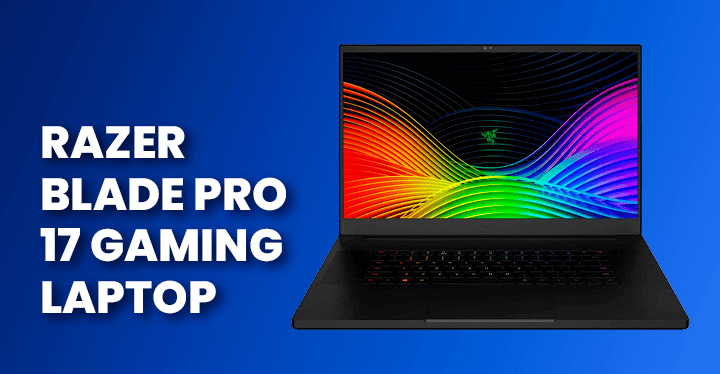
Although the Razer Blade is primarily targeted at gamers, it has more than enough for trading. This monster laptop is one of the fastest and most powerful laptops on the market right now. It does cost a pretty penny, though. Still, if you have the budget, we are talking specs of up to 1TB SSD, 17.3 inches monitor, 64GB RAM, Intel Core i9-12900H CPU, and the Nvidia GeForce RTX 3080 Max-Q graphics card. In other words, this laptop will run your trading applications and work with multiple monitors without even blinking.
Also, if you are interested in a light laptop with a great design and strong performance, the Razer Blade is what you need. With a weight of just 2.75 kgs or 6.06 lbs and a beautiful design, this might be the ultimate trading laptop for you.
The bottom line – although the Razer Blade was made for gaming, you can easily use it to run trading programs and execute trades. You don’t NEED this laptop for trading, though. It’s an overkill. However, if you trade and would like to run other powerful software on the side, this laptop is perfect for you.
Pros
- Powerful and super-fast laptop
- Up to 360 Hz refresh rate, giving you the cleanest possible chart-view
- Plenty of ports and connections to help you connect to the devices of your choice
- Solid performance with AI applications – Ideal for automated trading
- Lightweight and slim
Cons
- Weak battery life
- Expensive
Price: Starts from $2799
Our verdict: Slim, lightweight and powerful laptop – an excellent solution for trading
What Should You Consider Before Buying a Trading Computer? (6 Main Features)
As trading is all about technology these days, a reliable and robust computer can make a huge difference in your trading performance.
As expected, there are key features and parts that your chosen computer must have to perform well, especially when nowadays, you are not only competing with other traders but also versus other computers. So, let’s break down the key components of what makes a solid and powerful trading computer.
1. Your trading style
Your trading style is the first that matters when you’re in the market for a trading computer. Are you a passive trader or an active trader? As a passive trader, we assume you only do position trading or even simple stock market investing. You don’t need to stare at the charts for more than an hour at once most times. And once you’re done, you won’t be back for another few days.
Also, we consider day traders, scalpers, swing traders, and algo traders as part of active traders. If you belong to this category, chances are that you spend a lot of time on the chart. You might as well live right in front of your chart.
So, put yourself in one of those categories. Whichever one you belong to will determine what kind of trading laptop is best for you.
2. Your preferred Operating System
Windows or Mac. These two giants once again clash in the battle of trading computers. But without any doubt, Windows is the favored operating system for trading activities. Most most trading platforms and applications are available only on Windows. For a long time, even the Metatraders 4 and 5 weren’t even available on MacOs.
Thanks to the web based trading tools and platforms, such as TradingView that are bridging the gap between these two operating systems. However, the gap still remains. And while there are ways to install Windows applications on your MacOs, they are quite complicated and not convenient.
So, if you’re a passive trader, you may stick with your MacOs. Chances are that you can still work things out trading on your Mac. However, if you’re an active trader, it’s best you buy a trading computer with the Windows Operating system.
3. Your Processing Needs (CPU and RAM)
Your computer’s CPU is perhaps the most crucial element of a trading computer. A fast processor will make your life easier by allowing you to open many programs and move smoothly between charts, applications, etc. Just as well, you RAM (Random Access Memory) enables your computer to perform many tasks and run many applications simultaneously. The higher the RAM of your computer, the faster its processing speed.
So, which should you choose?
Regardless of your trading style, stay away from any computer with the Intel Pentium or Celeron processors. You’re better off using any of Intel Core I3, I5, I7, or I9. And if you’re an AMD fan, your options are from Ryzen 3 to Ryzen 9. As a passive trader, however, Core I5 or Ryzen 5 are a good place to start. You can also use the same if you’re an active trader, but Core I7 or Ryzen 7 processors will do you more good.
And concerning the Ram, traders of all styles will have a seamless trading experience on an 8GB RAM. Active traders, however, may need up to 16GB for that smooth trading experience.
4. Your Storage (Hard Drive)
Your computer Hard Drive is the seat of storage, and they come in two main kinds; HDD and SSD. Without getting too technical, the SSD is faster and better. Use that for your trading instead. Anything from 500GB upward is good enough for all traders.
5. Battery Lifespan (for Laptops)
If you use a laptop, the battery lifespan should be a crucial factor in your decision. The most powerful laptops have a battery life of eight hours minimum, so make sure your chosen one has a strong battery.
4. Display (Monitor Size)
Whether you will use a trading desktop or a laptop, the display is another vital factor to keep in mind. Many Desktop computers come with monitors that are at least 20″ wide. Laptops, on the other hand, can have as small as 13″. As a rule of thumb for traders, your computer monitor should be a minimum of 15″.
Passive traders may not need more than that. However, for active traders, not only do we recommend having a wide screen from 15″ to 17″, we also suggest you have external monitors. This is especially necessary if you tend to monitor multiple charts at the same time. So, one some screens, you can have all the charts you’re monitoring while dedicating one other screen for your execution platform (like the MT5)
You don’t have to go on an expensive monitor shopping spree, though. There are portable monitors for laptops that do a good job of augmenting your screen size. Also make sure to choose a screen with a resolution of at least 1920p.
And finally, choose a laptop with many Input and Output ports, such as USB and HDMI, so that connecting to your external screens will be easy. But if your computer doesn’t have those, you can buy external Input/Output hubs.
6. Your Graphics Card
For active traders who’ll be using multiple monitors, you need a good graphics card. The graphics card will make your entire system of monitors and computers interact seamlessly with one another without glitches. If you’re connecting 1 or 2 monitors, a low to medium range graphics card should do the job. If you’re using more monitors, however, medium-high range graphics card will be of much help.
Laptop or Desktop Computer – Which is Better for Trading?
Whether you should buy a trading desktop or a laptop depends on the type of your trading style and how often you are going to trade.
Day traders will often prefer to use strong and fast trading desktop computers with several monitors. As they rely heavily on small price movements and high-frequency day trading activity, they must ensure they have a reliable computer and a convenient home setup.
On the other, swing traders and long-term investors can get what they need with a laptop. They can travel and take advantage of using a laptop from the comfort of their couch or anywhere else.
So, it all comes down to your trading style and how serious you are about your trading career.
What CPU is best for day trading?
When it comes to trading, you need top-notch single-thread performance without breaking the bank. Currently, the market’s top contenders are the Intel Core i9 12900K, i7 12700K, and i5 12600K, with the former being the most preferred option. These powerful processors can be found on the Orbital Silenced Trader X2000 platform.
How much RAM is enough for trading?
In the current landscape of trading, having ample RAM is crucial for ensuring optimal performance. While 8 GB is generally considered safe for most traders, those looking to future-proof their systems and achieve peak performance may want to consider upgrading to 16, 32 or even 64 GB. It’s important to keep in mind that as trading strategies become more complex and data sets grow larger, the need for robust computing power will only continue to increase. By investing in higher RAM capacity now, traders can position themselves for effectiveness in the long run.
Final Thoughts
To sum up, getting the right trading computer is a crucial decision that you must take. There’s no right or wrong here, and a trading computer is not a special one. As long as the computer is powerful and fast with the necessary features to enable you to trade the markets, then it should be enough for you.
We hope that our list of the best trading computers and laptops will help you make the right choice. Regardless, do your research and take the time to make the right choice.
Risk Disclosure: The information provided in this article is not intended to give financial advice, recommend investments, guarantee profits, or shield you from losses. Our content is only for informational purposes and to help you understand the risks and complexity of these markets by providing objective analysis. Before trading, carefully consider your experience, financial goals, and risk tolerance. Trading involves significant potential for financial loss and isn't suitable for everyone.