While multiple trading monitors aren’t compulsory, traders use them to monitor various charts at once and not miss any opportunity. Many traders often use 1 to 3 trading monitors.
If you want to embark on this same path of watching all your favorite charts as they play out, you’ll need extra monitors as well. In this article, we will suggest some of the best trading monitors as of 2024.
In this piece, you’ll learn:
- More about our recommendations for the best trading monitors in 2024.
- What to look out for if you’re in the market for a trading monitor.
 What is included in this blog post:
What is included in this blog post:
- What are the 5 Best Monitors for Trading in 2024?
- What Top 3 Things Should You Consider When Choosing a Trading Monitor?
- What is the Best Monitor for Stock Trading?
- Why Do Traders Use 3 Monitors?
- Is a Vertical Monitor Good for Trading?
- Do You Need Extra Monitors for Trading?
- How Many Monitors Do You Need for Trading?
- Over To You
What are the 5 Best Monitors for Trading in 2024?
Here’s our list of the best trading monitor you can buy:
 Top Trading Monitors by HowToTrade
Top Trading Monitors by HowToTrade
1. Asus ProArt Monitor

There are so many gaming and trading monitors out there that it makes your choice much harder.
However, the Asus ProArt Monitor is not only a well-priced monitor, but it also offers the most advanced technology you can find for your trading setup.
In fact, this monitor is suitable for any purpose aside from trading – graphic design, video production, and photography. So, you can be sure that you’ll get what you need with the features it has.
Pros
- Not an expensive trading monitor
- Comes in different sizes – 24, 27, and 32
- High screen resolution and aspect ratio
- Flicker-free monitor
- Range of ergonomic adjustments
Cons
- For some traders, the Asus ProArt Monitor is too small
- Low contrast ratio
Price: $309-$319
Our verdict: Overall best trading monitor
2. Dell 4K Ultrasharp 43 Monitor
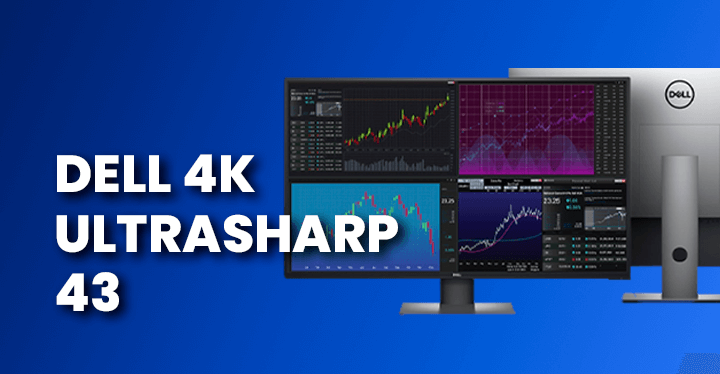
If you are looking for a solid trading monitor that comes with all the latest features to provide a great trading experience, then you should go with the Dell 4K Ultrasharp 43. It’s kind of the Volkswagen Beetle of monitors – you can’t go wrong with choosing this monitor for your trading setup.
In a nutshell, the Dell 4K Ultrasharp 43 has everything you need to build the best trading setup.
What about the price? Well, it’s expensive, especially when we compare it to the Asus ProArt Monitor. But if you have a high budget and you plan to make a living from day trading, then this is the best option for you.
Pros
- Screen size of 43 inches
- 4K technology
- Vesa interface support
- Impressive built-in speakers
- Fantastic color accuracy
Cons
- A bit pricey
- A big-size monitor – a large trading desk is required
Price: $879.9
Our verdict: Best professional trading monitor
3. Dell UltraSharp U2720Q 27” Monitor
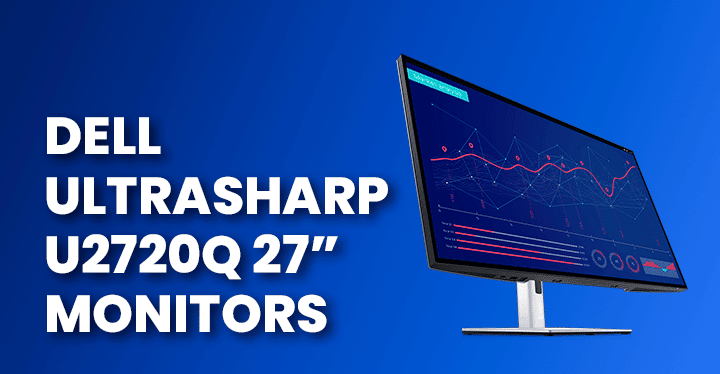
Even though many traders claim that they have better productivity with 43-inch and higher, some traders might want to get the smaller version and feel more comfortable with the 27-inch.
If this is the case for you and you are looking for a safe purchase, the Dell UltraSharp U27 is the perfect trading monitor for that purpose. It has a slick design, a high resolution of 3840×2160, and exceptional visuals. According to many traders, the Dell monitor is ideal for trading, especially if you plan to build a multiple monitors setup.
Pros
- Screen size of 27 inches
- Comes with ergonomic features
- High resolution of 3840×2160
- Ideal for a multiple monitors setup
Cons
- Pricey
- No Variable refresh rate (VRR)
Price: $699
Our verdict: Pricey but worth the money
4. Samsung 49-Inch CHG90 144Hz Curved Gaming Monitor
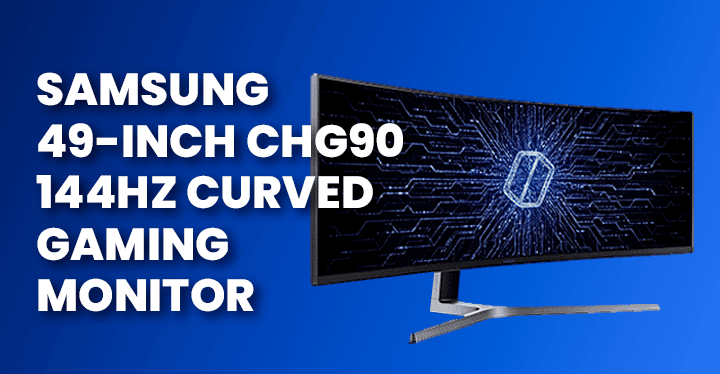
This is probably the most advanced trading monitor you can find in the market right now. The Samsung 49-Inch CHG90 is a one-screen curved monitor with an innovative 32: 9 aspect ratio and HDR technology.
With one curved screen space equivalent to two 27-inch monitors, the Samsung 49-inch curved monitor offers a wider view than just one trading monitor. Consequently, it is the ideal purchase if you want to buy just one monitor and avoid technical issues that might occur when using two or more screens. It’s an expensive monitor, but it offers a great solution.
Pros
- Ultrawide curved screen of 49-inch
- Color accuracy and high contrast ratio
- Less technical issues
- You can load several charts on one screen
Cons
- Very expensive
Price: $999.99
Our verdict: Best if you want to buy one curved ultrawide monitor
5. 24″ BenQ LED Monitor

While the Samsung CHG90 offers you a trading setup with just one trading monitor, the 24-Inch BenQ Led monitor gives you another way to build a trading setup. If you choose this option, you can get four 24-inch trading screens at a total cost of around $600.
Though the 24-Inch BenQ Led monitor is a fairly basic one, it provides good value for money. Eye-Care technology and color weakness mode, resolution of 1920×1080 pixels, and aspect ratio of 16:9. Overall, this is the cheapest and most effective way to build a trading setup.
Pros
- Eye-Care technology and color weakness mode
- Flicker-free protection system
- Solid screen resolution
- Cost-effective solution to build a trading setup
- Blue light technology
Cons
- Small screen size of 24-inch
Price: From $150
Our verdict: Best cheap solution to build a trading setup
BONUS TIP: On the link below, you can check our blog post on best trading computers and laptops to help you find the “perfect match” when considering a monitor for trading. This combo is essential when running a trading software and have both the best speed and visibility for executing trades.
Best trading computers and laptops in 2024 by HowToTrade.com
What Top 3 Things Should You Consider When Choosing a Trading Monitor?
Here’s a look at the top 4 key features you need to find in a monitor for trading or when creating your multiple monitor setup for trading.
1. Screen Resolution
The key difference between any standard monitor and a top-notch trading monitor is the quality of screen resolution, hence, the image quality. After all, you will stare at your trading screens for hours every day.
So obviously, a high-resolution monitor is the first thing you need to ask when you buy a trading monitor. The higher the monitor’s resolution, the better the picture quality and the easier it will be for you to absorb the information and analyze trading charts.
But keep in mind that not all computers are compatible with high-resolution screens. So, do your homework before you purchase a trading monitor and figure out the suitable resolution for your computer.
Accordingly, a resolution of 1920 x 1080p will work best for the purpose of trading. You could go for something higher but things may not look so different when staring with your natural eyes.
2. Monitor Size
Do you need a 43″ monitor? No. Can it come in handy? Yes. Can you use a 24″ monitor instead? Yes.
You see, your monitor size depends on how many charts you use. If you’re a one-chart trader, then a simple 24″ will do just fine. But the moment you feel the need to squeeze more charts on your screen, a 27″ or 30+” monitor will be better. So, unless you see don’t see yourself checking more than one chart at once anytime soon, a 24″ is good enough. Otherwise, go for something bigger.
Also, if you only plan on using just one monitor, it would be better if it were wide. If you’ll be using up to three monitors, though, then three 27″ are great.
3. Ergonomic Monitor
Another factor to take into account is whether the monitor is ergonomic. As trading involves sitting in front of the screens for several hours a day, you will need an ergonomic screen. With an ergonomic trading monitor, you’ll be able to adjust the screen to get more comfortable and efficient ultimately.
Curved monitors, especially with those with large screen sizes, also come in handy here.
What is the Best Monitor for Stock Trading?
Based on our research, we find the best monitor for stock trading to Asus ProArt. It comes in various screen sizes such as 24, 27 or 32+ inch and has an anti-glare screen with 1920 x 1080p (Full HD) resolution.
Why Do Traders Use 3 Monitors?
Many traders use three monitors to increase their efficiency when trading. The additional screens enable them to analyze and monitor multiple markets at once, helping them make better decisions faster. Multiple monitors also allow traders to quickly switch between charts, news sources, and other data sources. This helps them identify trends and opportunities in the market more quickly than if they had only one monitor.
Is a Vertical Monitor Good for Trading?
A vertical monitor is a good for a trader who relies on data lists, such as news feeds, forum conversations, watchlists, stock quotes, and so on. With a vertical monitor, they can easily view their data at a glance without having to scroll. But you don’t need to go to the market looking for vertical monitors. Most normal monitors can be converted to vertical monitors by rotating their frames and changing the viewing mode to portrait instead of landscape.
Do You Need Extra Monitors for Trading?
Only those whose trading styles demand it need extra monitors for trading. You belong to this category if you need to monitor multiple charts at once. But if you only trade one instrument at a time without much emphasis on multiple timeframe analysis, you don’t need extra monitors for trading. You only need to make sure the one you have is wide enough.
How Many Monitors Do You Need for Trading?
The number of monitors you need for trading depends on your trading style. Typically, most traders use up to 3 monitors. One serves as their trade execution center, the other (usually the widest) is where they monitor charts, and another one for news events, forum conversations, and all of that.
If you have an ultrawide monitor, however, you may not need an extra monitor. Or you could only have one extra.
Over To You
Before you go, though, we’ll be the first to admit to you that picking a trading monitor is quite easy. Anything from 27″ to 32″ is perfect if you’re using just one monitor. However, if you want to want more monitors, maybe because you trade with multiple time frames or monitor several charts at once, you could buy multiple 24″ and you’ll be good. Any of these with a minimum of 1920 by 1080p resolution will get the job done. Of course, you can always go for something bigger and/or more ergonomic. That comes down to your style and budget.
Risk Disclosure: The information provided in this article is not intended to give financial advice, recommend investments, guarantee profits, or shield you from losses. Our content is only for informational purposes and to help you understand the risks and complexity of these markets by providing objective analysis. Before trading, carefully consider your experience, financial goals, and risk tolerance. Trading involves significant potential for financial loss and isn't suitable for everyone.