Introduction to MetaTrader (MT4) for Beginners
Before you start trading forex, you need forex brokers. Forex brokers give us access to the forex market. However, you need a way to communicate with these brokers. That’s where online trading platforms come into play. But chief among all trading platforms is the MetaTrader4.
Let’s get into it.
What is MetaTrader 4?
MetaTrader 4, or MT4, is a popular online trading platform developed by MetaQuotes in 2005. Although the CFD trading platform is most commonly associated with forex trading, MT4 can also be used to trade various markets, including indices, cryptocurrencies, stocks, and commodities, via CFDs or spread betting.
MetaTrader trading platform allows traders to view charts, stream live prices, and place orders with their broker. It is extremely popular because it is highly customizable to your individual trading preferences. Additionally, the MT4 customizable charts are so newbie-friendly that beginner traders can easily spot trading patterns by analyzing assets on the platform.
A Look Into the MT4
The MT4 contains various panels from which you can perform your trading functions. The main ones are:
- Market Watch
- Navigator
- Chart
- Trading Terminal window

Let’s explore what these all mean below.
What is Market Watch in MT4?
The Market Watch includes all financial instruments (symbols) available for you to trade and the current market price of each asset. The table in this window contains the Symbol name, the Bid and Ask prices, and the platform time in the upper left corner. You can drag symbols across the list to rearrange them.
The Market Watch window is the most used on the MT4 as it provides a view of the forex market and other financial markets. Essentially, this window displays an overview of price data for currency pairs and is the first place you can look to see if the price rises or falls.
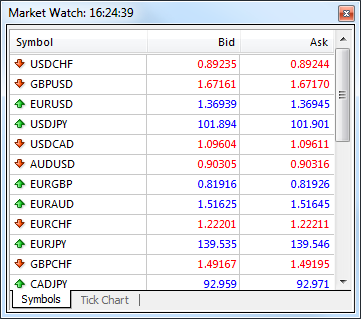
By right-clicking on a particular symbol, you’ll be able to open the market watch window and get access to a range of options, such as:
- New Order: This will open a trade on the selected instrument
- Chart Window: This will open a new chart of the chosen instrument (line chart or candlestick chart)
- Tick Chart: This is the sales activity for a single currency pair or any other asset available by the broker
- Depth of Market: This displays the bid price and ask price for a particular instrument at the current best prices (closest to the market)
- Specification: This shows the contract specifications of the instrument, such as spreads, contract size, and swap rates.
You can open the Market Watch window by pressing “Ctrl+M” or by selecting “Market Watch” from the “View” menu. Alternatively, you can simply click the Market Watch button on the toolbar.
What is Navigator in MT4?
The Navigator window in MT4 allows you to log in to any of your multiple accounts and access your platform’s important components and tools, like your expert advisors and technical analysis indicators.
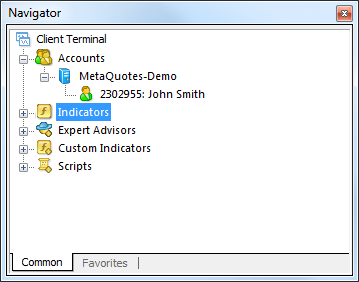
To open the Navigator in your MT4, press “Ctrl + N” or select “Navigator” from the “View” main menu at the top left corner.
What is a Chart in MT4?
The price chart panel in MetaTrader 4 allows you to open a chart window and shows the price movement of an instrument. It is the most recognizable part of any online trading platform, as it enables users to utilize trading analysis on a specific currency pair or any other asset.
With the MT4 charts, you can use technical analysis tools like support and resistance levels, trend lines, the Moving Average, RSI, and Bollinger Bands. In fact, the MT4 has more than 30 built-in technical analysis indicators.
Also, when you select the chart window, you get the data values for a specified asset, such as the higher and lower prices on a specified time frame.

The charts can be displayed in different styles – either as a candlestick, line, or bar chart and you can even view multiple charts on one screen. The charts can also be viewed in different timeframes, from 1-minute charts right through to 1-month charts.
What is a Terminal in MT4?
The Terminal panel at the bottom of the MT4 platform allows you to manage and monitor all your personal finance and trading activities, pending orders, trading history, cash operations, overall live account balance, equity, and margin.
Each line in the Terminal tab is interactive, with options made available by right-clicking on them.
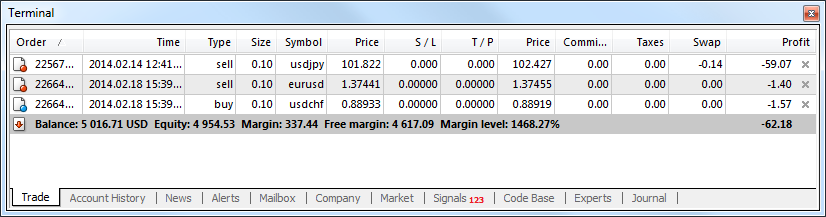
The Terminal panel comprises several tabs that run along the bottom of the panel. These are as follows:
- Trade: In this trade tab, traders can view the status of open positions and pending orders, such as stop loss or take profit pending orders, as well as manage all trading activities. Your profits and losses are shown in your deposit currency.
- Exposure: This tab contains the trading account details about the state of assets by all open positions, including your free margin.
- Account History: This tab compiles a list of your trade history, including your initial investment.
- News: All financial news incoming in the terminal can be viewed from this tab.
- Alerts: Different alerts can be viewed and set here.
- Mailbox: This tab displays all electronic messages sent to you via the platform.
- Signals: This tab displays trading signals, which are available for subscription.
- Journal: This tab displays detailed system messages about your account, such as login times, filled or edited orders, and closed positions.
Advantages and Disadvantages of the MetaTrader 4
Here are some of the pros and cons of the MetaTrader 4 trading platform
MT4 Pros
- Despite the availability of more modern trading platforms, the MT4 remains one of the most popular.
- Because of its popularity, there’s a vast community constantly building add-ons and customization tools for it, such as custom indicators.
- Since most brokers use the MT4, you don’t need to switch trading platforms as you switch brokers.
- MT4 offers a demo account, allowing beginners and professionals test out strategies before they start trading live.
- It’s intuitive and easy to use
MT4 Cons
- It may be the most popular trading platform, but it’s old.
- It doesn’t have the sophisticated features of modern trading platforms.
- To force traders to use their proprietary trading platforms, some brokers increase the spreads on their MT4.
Key Takeaways
- An online trading platform gives you access to the forex market. Of all the trading platforms out there, the MT4 is the most popular.
- The MT4 was developed in 2005 but still remains one of the easiest to use for most traders.
- The fact that it’s old means it has had more time than other trading platforms to build credibility and a strong community.
- Not only can you trade forex on the MT4, but you can also trade many different financial instruments using it.
- Other popular trading platforms include MetaTrader 5, ZuluTrade, NinjaTrade, or Trading Station.
Wrapping Up
Now that you know what everything means and where to find it, the next thing is to install MT4 on your computer. That’s where we’re going in the next lesson.
You can download the MT4 from the MetaTrader 4 website for free and with no conditions attached.

