How To Set Up Moving Averages in MetaTrader 4 (MT4)
All you need to use the moving average indicator is a basic charting package, which most trading platforms offer. Moving averages are applied as chart overlays, meaning that they are placed directly on top of pricing bars. This makes any moving average indicator user-friendly and intuitive.
- Moving averages are versatile indicators in forex, assisting in confirming trends, spotting reversals, and predicting price trajectories.
- The MetaTrader 4 (MT4) platform offers an intuitive interface for setting up moving averages directly on pricing charts.
- Learn the simple steps to add the moving average indicator to your MT4 charts and customize it according to your trading preferences.
Read on to learn more about how you can set up moving averages on the powerful MetaTrader 4 (MT4) platform.
How to Add the MT4 Moving Average Indicator to Your MT4
A charting application that is worth its salt is user-friendly. That’s one area where MT4 excels: it is an intuitive, ready-to-use interface. Adding a simple moving average indicator to your charts is straightforward.
Let us walk you through it!
Step 1: Open your MT4
Firstly, open your MT4 platform. To add a moving average to your chart, go to edit, found in the top left-hand corner of MT4, scroll over ‘Indicators,’ and click the option labeled ‘Moving Average.’
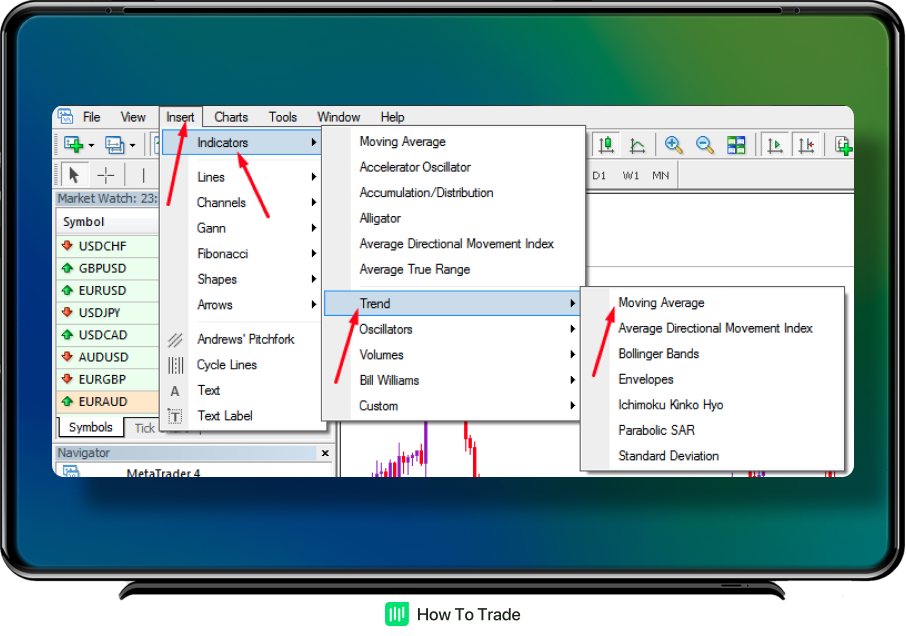
Step 2: Tweak the Moving Average settings to suit your style
After selecting the moving average from the list above, a new window will appear. That window has three tabs.
In the Parameters tab, you can set your moving average value on the period box (which determines how long the average will be), select your preferred MA method, and select what this will apply to (e.g., Close, Open, High, Low). Each method refers to a data point taken from each price bar. For instance, a moving average indicator based on closing prices will reflect each bar’s settlement value. This is true whether you are applying a smoothed moving average or any average indicator.
You can also customize the MA colors by clicking on Style. This is a nice feature because you can make your moving average as distinct as you want. If you want your smoothed moving average to be bright yellow, go for it!

Step 3: Set a Channel with the main Moving Average
In the Levels tab, you can set a channel with the main MA. Click on Add, then double-click on Level and put the distance value from your MA. This option is not compulsory. You can avoid this parameter or keep the value at 00. Once again, it’s your moving average indicator – build one that fits your needs.
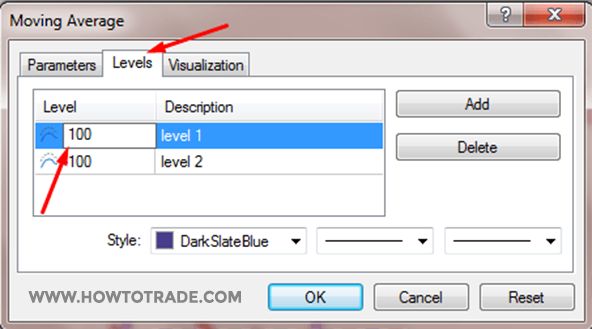
Step 4: Choose the timeframes where you want to see your Moving Average
In the ‘Visualization’ tab, you can see the time frame where you can use this moving average. If you select ‘All timeframes,’ then you will be able to see your MA on all time frames. The All Timeframes option is ideal for forex trading on multiple time frames. It is well-suited for spotting a buy or sell signal or observing how a price bar’s current closing price develops with respect to your chosen moving average.
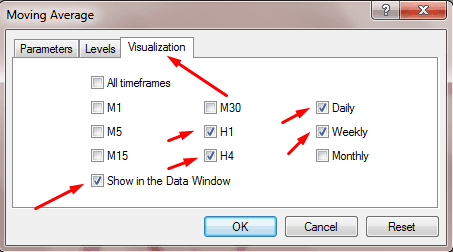
Step 5: Finish the Setup
And that’s it! Click OK, and voila, just like that, you have a simple moving average indicator on your chart.

Summary
Perhaps the single greatest thing about technical analysis is that the trader’s initial investment is zero. All you need is a robust platform like the MT4, some time, and a bit of forex aptitude. Then, applying moving averages, Bollinger Bands, or other forex indicators is relatively simple.
The MT4 moving average indicator can be an invaluable tool for the active forex trader. It may be developed according to various input parameters, such as opens, midpoints, medians, and closing prices.
Also, the moving average can be used to find a timely buy or sell signal. All you have to do is select a simple moving average, exponential moving average, or smoothed moving average, then apply it via MT4’s automated framework. It’s as simple as that.
Now that you’re familiar with moving averages, on to the next lesson!

